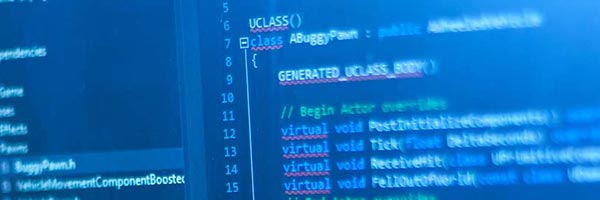Certifying Officer Tips
The Certifying Officer (CO) Manual contains a full guide to using SPS. Active CO's can access the manual from the Home page and other screens. Open the manual by clicking on the icon showing a blue circle with a white question mark ![]() .
.
Certifying Officers can create an Operations Request in SPS for:
- Bulk/Payment Request File (PRF) Removal from Payment Automation Manager (PAM)
- Date-of-Pay Change of a Certification submitted through SPS
- Certification Removal from PAM and SPS
Detailed instructions for each process can be found in the CO Manual under "Operations Request".
Rejecting a Schedule
Schedules can be rejected and sent back to a DEO for editing or deletion by clicking on the “Reject” button or selecting “Reject” from the “Action” menu.
How to Unlock Schedules
CO’s can unlock schedules using the "Unlock" button. CO’s cannot unlock a scheduled that is locked by another CO. Refer to the CO Manual for step-by-step instructions.
Creating a Federal Program Agency (FPA) User Report in SPS
CO’s can view an FPA User’s Role, Status, and Role Designation Expiration date from the CO Main Screen. The role designation expiration date is one (1) calendar year from the "Role Designation Date" established for each user. Refer to the CO Manual for step-by-step instructions.